

1. Download the App and create your account
Download the App from iTunes or Google play store. You can then select a sales rep if one referred you or choose none. Enter contact info and agree to the terms. You’re ready to go!
2. Start sending referrals!
Select the product you would like to refer, add referrals – import the contact from your contacts list, add a call back time or other info. Submit, you’re all done!
3. Follow the status of your rewards
Once your referral makes a purchase, the referral moves to a Sold Referral. Make sure that you have notifications enabled for the App, so that you’re alerted when you receive rewards or when you’ve earned a bonus!
Company Code: 13934
REGISTER OR LOGIN
Once you register, you will receive a confirmation via SMS text* with your account information and a link to download the App. Once you download the App, you can submit referrals on the go! See the 3 EASY steps below. (*Msg. & data rates may apply).
Remember Company Code: 13934
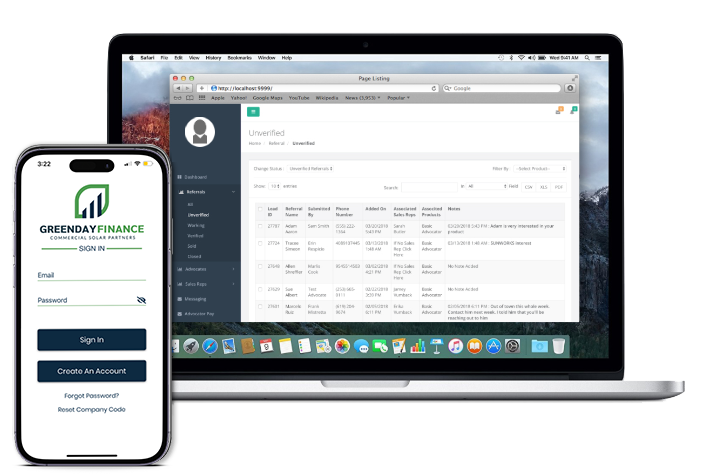
STAY UP TO DATE WITH SOLAR INSIGHTS
Register and don’t miss out the benefits of solar energy for your business. Keep to date with latest news and insights!